In this article, you will find information on what to do if you encounter general problems with a course while working in Knowledgeworker Create or a Learning Management System (LMS), e.g. if the course is loading for a long time or does not respond.
What can I do to fix possible problems myself?
You can check the following options to narrow down the cause of the problem and possibly fix it yourself.
- Are there problems with the internet connection?
Check whether the internet connection is stable throughout your entire usage. - Is the problem browser-dependent?
Open or edit the content in another browser to check whether the problem occurs in a specific browser. - Are you using a corporate network or a VPN connection?
- Check whether there have been any recent changes in the network configuration by your IT department.
- Are there restrictions in the corporate network, e.g. on the amount of data allowed to be uploaded or downloaded? This can, for example, affect the export of courses.
- To determine whether the problems are due to your corporate network or VPN, open or edit the content outside of the corporate network or without using the VPN connection.
If the problem is caused by your corporate network settings, consult your IT department.
- Are there problems when using a course in the LMS?
- Check if there is an upload limit in the LMS and whether your package exceeds this limit.
- Depending on the LMS, problems can arise if packages contain content with long file names. For more information, see the article on error messages for long file names.
- Check whether updating the course resolves the issue: Save and update the course again in the course settings in Knowledgeworker Create, export the updated course, and import the current package into the Learning Management System.
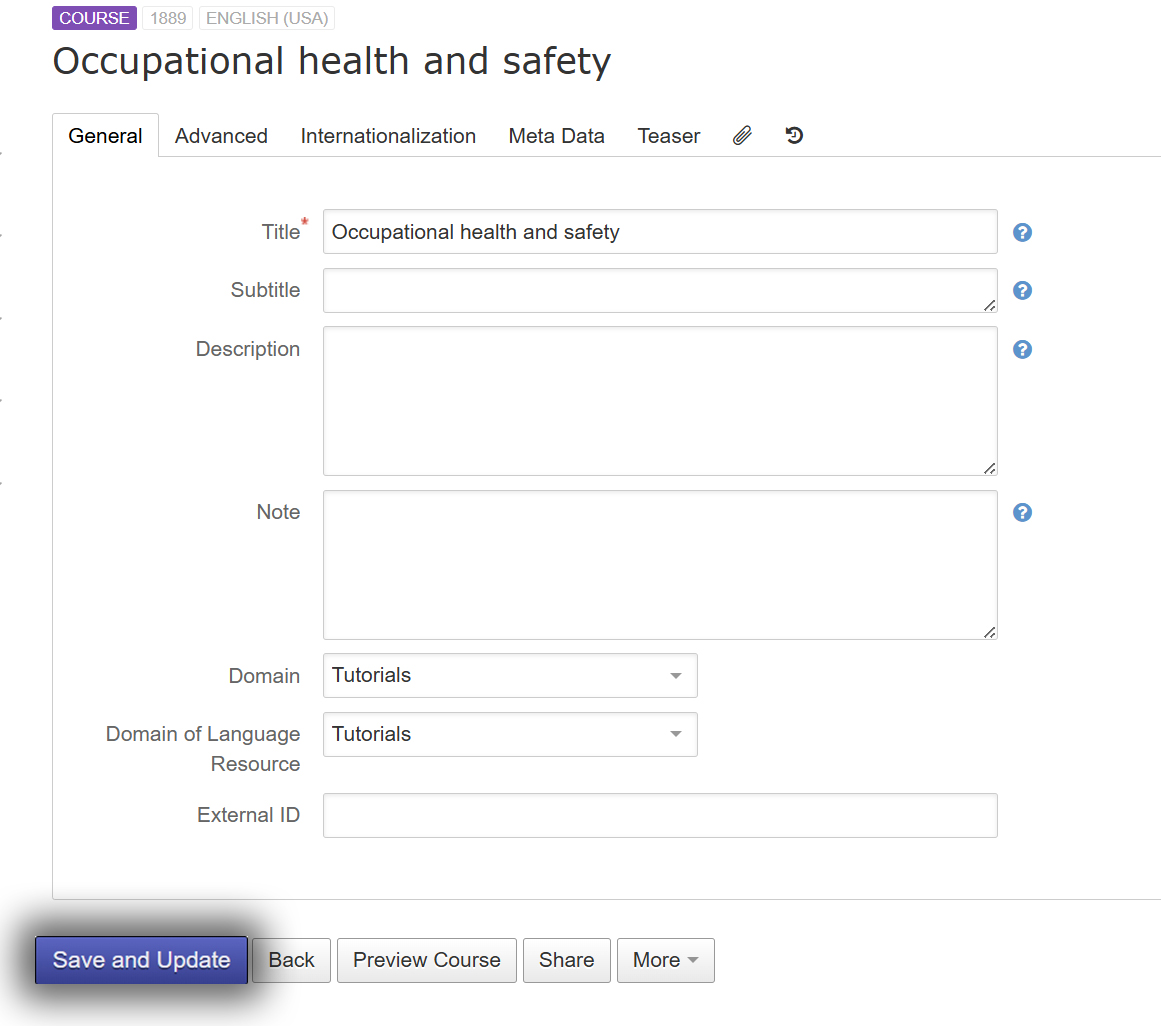
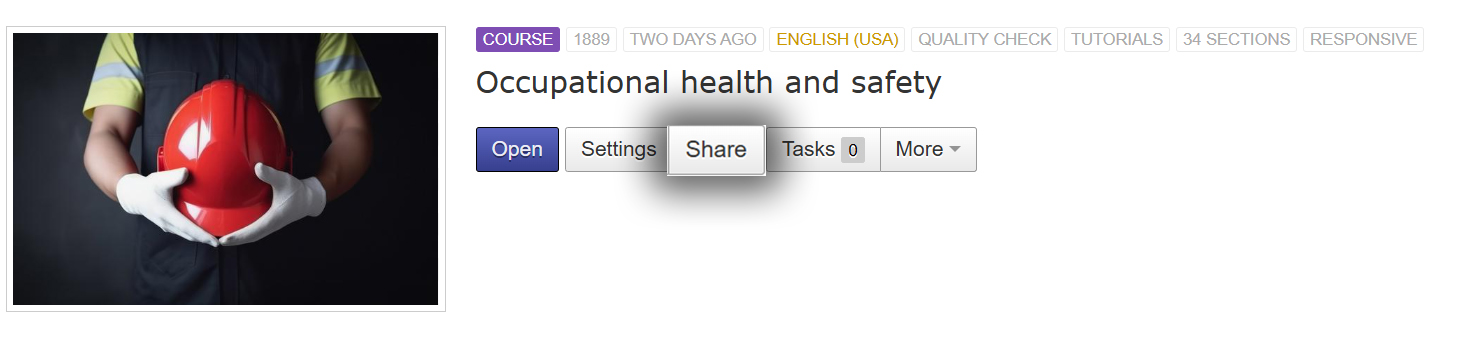
- Are other users in your organization affected?
Check whether other authors within your organization are affected as well or whether the problem only occurs for you. - Is an error message displayed?
Save a screenshot of the error message for a support request. In this overview, you will find further information on common error messages and potential causes.
What information should I provide in the support request if the problem cannot be resolved?
To support further research by the support team, provide the following information in the support request:
Information for problems occuring in Knowledgeworker Create
- Course title / ID of the course in Knowledgeworker Create
- For multilingual content: affected language version(s)
- For course export format: Web package / SCORM / xAPI
- Time of occurrence
- Browser and version
- Device, operating system
- Network conditions: e.g. VPN, corporate network, mobile
- Screencast/Screenshot of the observed behavior on the page and displayed error messages
- Browser console
The browser console contains further information on the behavior of the page accessed. For network problems, you can download a HAR file with a recording of the network activity in the Network tab of the console.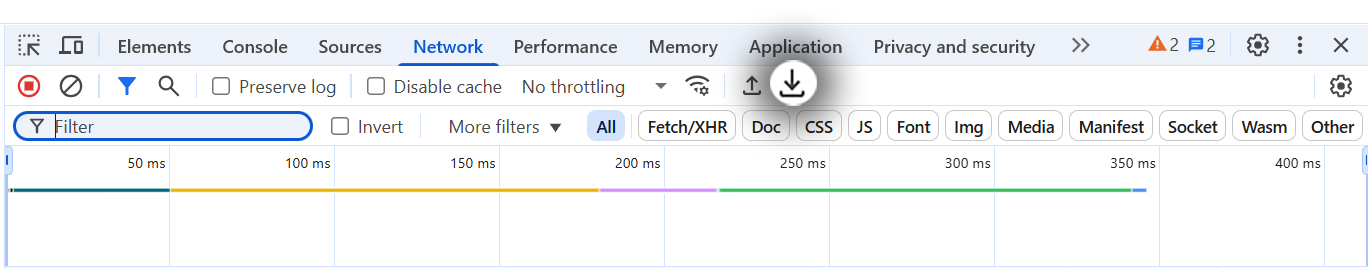 In the article on system information in the browser console, you will learn how to open the console in different browsers.
In the article on system information in the browser console, you will learn how to open the console in different browsers.
Additional information for problems occuring in the LMS or web export
- LMS and version
- URL of the web export
- When using Knowledgeworker Share: Post ID / Learner ID / Login and email of the affected users
Sie haben noch kein Autorentool zur Erstellung von Onlinekursen?
Erfahren Sie, wie Sie mit Knowledgeworker
Create interaktive Lerninhalte erstellen.
Don't have an authoring tool for creating online courses yet?
Learn how to create interactive learning content with Knowledgeworker Create.
Sie haben noch kein Autorentool zur Erstellung von Szenarien?
Erfahren Sie, wie Sie mit Knowledgeworker Coach interaktive Szenarien und Gesprächstrainings erstellen.
Don't have an authoring tool to create scenarios yet?
Learn how to create interactive scenarios and conversation training with Knowledgeworker Coach.
Was this article helpful?
That’s Great!
Thank you for your feedback
Sorry! We couldn't be helpful
Thank you for your feedback
Feedback sent
We appreciate your effort and will try to fix the article

